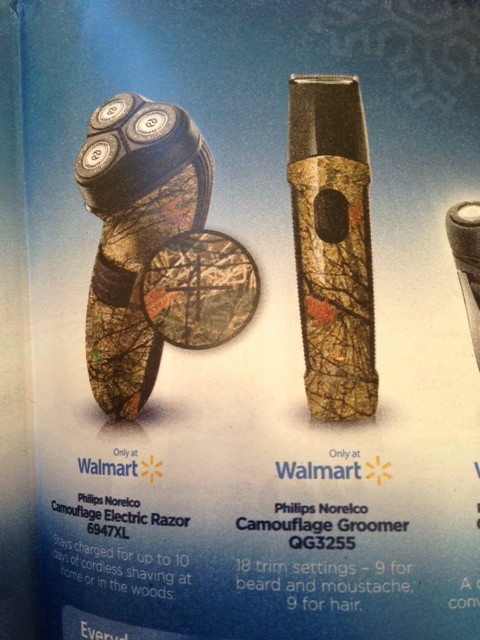[image: image.png]
Remember when you had stacks of CDs on your desk and you could cycle through music? An interesting cover would catch your attention, you’d pop it in the player, skip to track 4 (the ubiquitous best track) and give it a listen. Like it? Rip it or buy it. It was a time of innocence.
Now, our music seems to be tied up in devices and services. The iPod is great, but heaven forbid I need to update or add music. I must endure 2.5 hours of iTunes updates and installs just to get a new CD on the iPod. The iPhone made this a lil easier, but don’t tell me wifi syncing is working for anyone. So, how do I learn about NEW music?
Enter Rdio! I love this product. $9.99/mo. Unlimited music online whenever and wherever I want it. There are a ton of features available, but let’s focus on how it becomes my stack. I tend to look around and find new music and add it to Rdio. This might be in the RedEye magazine on my El ride to the office or something NPR said. When I hear of a new band or album, I do a search on Rdio (go now and try it out: www.rdio.com). Then I “Add to my Collection.” Simple enough, BUT I want to find it easily again and all the other most recent additions.
In Rdio, click on your
I love this trick. When I sit down at work I have all the most recent albums I am listening to at my fingertips and a nice way to experience new music.